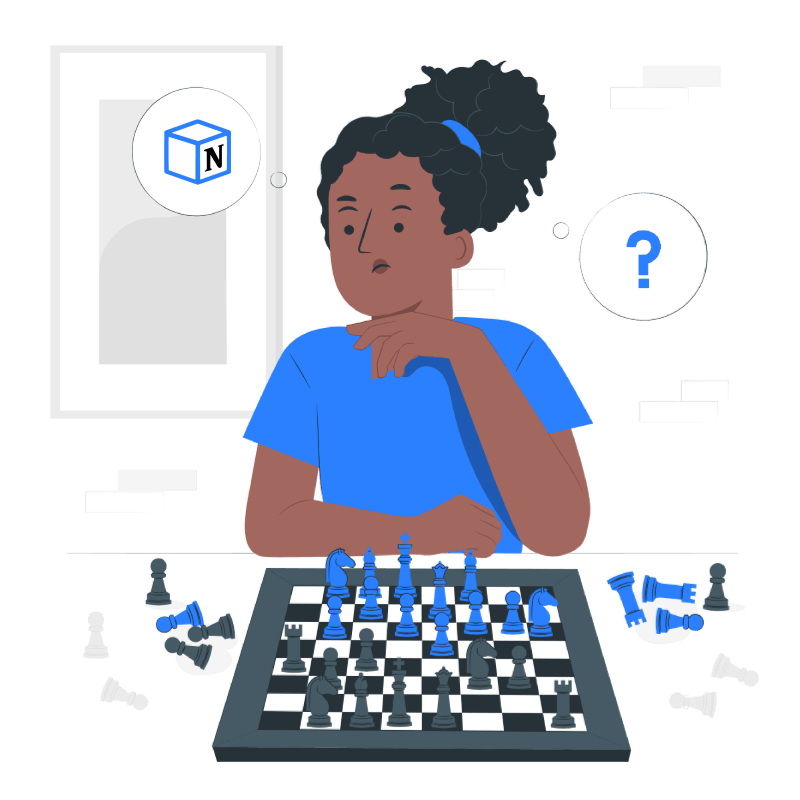How to play Notion like a Grandmaster.♟
Chess is among the best types of games: simple in its rules, complex in its strategy, infinite in its possibilities. In the world of productivity tech, Notion is royalty for the exact same reason. Instead of a board with 2 colors and 32 pieces, you’ve got 24 blocks, 6 views, and 18 properties. Which ones you chose and what you do with them is entirely up to you. From what the Notion fanbase has produced lately, it seems the possibilities are indeed limitless. And with the recent release of Notion’s API, these infinite possibilities are about to multiply – infinitely.
It is easy to get lost in this ocean of variables. Even in chess, not every opening is played. Over time, as the game matured, grandmaster-level players coalesced around certain popularized chess lines. Undoubtedly, Notion is nowhere near its maturity, but still, the question remains. Can users of this 3-year old app learn how to use it better by drawing insight from a century-old game? The answer is a definite yes. Chess wisdom has been used in the fields of business, sports, medicine, and artificial intelligence, to name a few.
Read on to learn how chess can make you more skilled at designing and navigating your Notion workspace.
Chess teaches you to look ahead
Only those who can foresee several moves ahead can play a good game of chess. Taking the effort to make a good forecast is critical to the success of any venture. Notion works the same way. If you’ve ever designed a Notion system, spent a few weeks with it, and then returned to the drawing board, you know exactly what I mean. Taking a step back, looking at the bigger picture, and trying to imagine what your Notion workspace will look like after a few months of use is necessary to avoid wasting your time with a system that won’t stick.
You have to plan ahead when designing in Notion. Here are a few significant considerations to keep in mind during your design phase. Is your setup going to stand up to the test of time? Can it grow and scale effectively? Is it flexible enough to accommodate additions or enhancements? Is it going to clutter up, become unorganized, and chaotic? Is it too bloated with elements you’ll never use, which you’ve added for the sake of making your setup appear “Elaborate” or “Professional”?
That last question is crucial. If you’ve answered yes to it, then this next lesson will speak to you directly.
Less is more
In chess, effective early game strategies generally advise playing each piece one time to its best square and getting them off the starting squares. This allows developing all your pieces in the least number of moves possible. The team at Notion HQ follows a similar strategy in their development. Notion’s CEO Ivan Zhou, when asked about his app and pushing the limits of what’s possible, had this to say: “Fundamentally, Notion is a tool to solve people’s problems. It’s more about the user experience. Does it solve people’s problems in the fewest clicks possible?”.
If you align your mindset with that of Notion’s CEO and design your Notion workspaces accordingly – you’ll find that every new feature release provides an incremental boost to your speed, efficiency, and productivity. You can achieve this by stopping periodically during your Notion design phase and asking yourself if it is possible to simplify your setup further.
If you’re building a note-taking database to jot down your ideas and also a knowledge bank to store educational resources collected from the internet – merge the two together and add a “My Notes” filter view to browse each individually. When designing a CRM or “Contact Directory” type database, if you’re planning on making two databases for “Clients” and “Suppliers”, merge them together and add a select type property to differentiate.
You get the idea. Less is more. Why? Because time is money.
The value of speed
It is often the case that the better chess player loses to the clock because their opponent played faster and managed their time better. Time is one of the most valuable resources there is.
Say your Notion system saves you 5 minutes when executing a process. If that process is repeated 5 times a day, that’s anywhere between $20 and $100 saved. Every single day! – But speed & efficiency do not just mean less time spent & more money saved. It means fewer errors, better customer service, more scalability, and most importantly, higher chances for creative breakthroughs. If you’re skeptical about that last one, let me explain.
Creativity often lies at the intersection between apparently unrelated ideas. If you’ve undertaken a creative endeavor before, you’ve probably witnessed how ideas can often bubble up to the surface of your mind but then disappear before they are caught or connected. Having a system in place that can capture and connect ideas in mere seconds can be the difference between a creative breakthrough or 20 more minutes of staring at a blank screen.
If you’ve planned ahead, designed with simplicity, efficiency, and speed in mind, you’re one step away from having a grandmaster-level system.
Synergy
In chess, the best players know how to use all their pieces together when attacking or defending. Notion systems start to shine when they feature a similar level of connectedness. The masterminds behind the app had this in mind when they added the “relation” and “rollup” features, allowing for connections between different databases and opening a wide range of possible applications.
For freelancers and startup owners, this can take the form of linking project and task management dashboards with CRM dashboards and connecting each project to its respective client. Additionally, knowledge management systems and meeting notes can be linked to various projects and tasks, thus enabling team members to access all the information relevant to their work quickly and efficiently.
Interacting with a Notion workspace designed with all the above elements present is an entirely different experience. Your return-on-attention will be maximized, and the value of screen real-estate will skyrocket. You’ll have powerful methods of viewing information through relevant perspectives and be able to switch from focused views to eagle-eye mode instantly.
Learn ALL the rules
As with all things in life, the more you know and understand, the more possibilities you unlock. Notion is no different. Your Notion design capabilities are heavily influenced by how much you know about the app. Some solutions won’t come to mind if you don’t know the underlying rules and Notion-specific implementations that make them possible.
Exploring the depths of the Notion and knowing every in and out is critical to your success with it. Spend time to learn about some of the lesser-known principles like “Self-Referential Templates” and “Forcing Filters”. Tinker around with the formula property and discover what you can build with it. Immerse yourself in the process of playing Notion and suspend attachments to a specific goal.
Chess players often say: “The point is not to win. The point is to play a beautiful game.”
Why would we want to win anything other than a beautiful game?